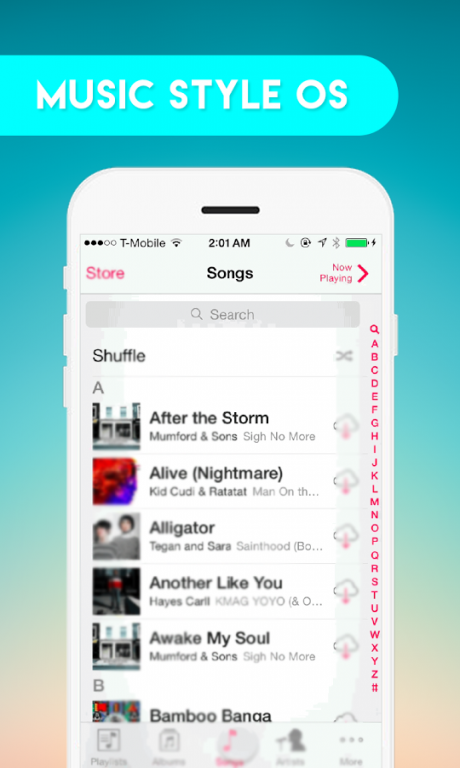iMusic - OS 10 Music player 1.0
Free Version
Publisher Description
iMusic - OS 10 Music player
The best music player and audio player!
iMusic - OS 10 Music player with powerful equalizer, Quick search all music files, custom background skin, free to get this perfect audio player and media player for style íọs.
Music player is not only based on artists or albums, but also based on the folder structure. Music Player will guide you find all the music files in seconds.
The unique equalizer make your music sounds more professional. You are free to control the music style now for íòs.
Stylish , Powerful and Fast Music Player with elegant design . Music Player lets you manage all your music files quickly and easily .This audio player supports almost all types of mp3 , midi ,wav , flac raw aac files and other audio formats . Easily browse and play music songs by genres , albums , artists , songs and folder .
iMusic - OS 10 Music player is an advanced music and video player for Android devices.
PlayerPro features a beautiful, fast and intuitive interface, alongside powerful audio configuration options. In addition, there is a choice of several FREE plugins to complement it: Skins, DSP Pack, Widget Pack ..
You can make your own playlist and name it. Add all your favorite song to the album you have just created. Make as many playlist as you like with style of ìÓS 10 . So you can just listen to that playlist only. You can use shuffle mode to listen to random song or listen from top to the bottom.
Focus for iMusic - os 10:
*NOTIFICATION STATUS support: display album artwork, title, album and artist, play/pause, skip forward and stop CONTROLS (ICS only) in notification status style os 10.
* HEADSET support Customize long press and double/triple press actions.
Player Ápple Music
- Ápple Music Play music by song, artist, album or playlist
- Display albums arcs when plays
- Ápple Music display all songs in screens playlist
Mp3 Player Artists:
- View beautiful Arists in your for style ịos 10
- View all category aritists song music in device of player
- Touch in seekbar character and view artists
Íọs controller music
- Control music from notifications style Zings
- Play queue - View upcoming music
Genre Music for íọs:
+ Display all Genres
+ View song for genres
...
Key Features:
* Custom tone music style and manually adjust the equalizer.
* Support notification status: show album artwork, play/pause, skip forward in notification status.
* Free to re-edit album and artist name style ápple music.
* Headset support.
* Easy SEARCH. Find all your local music files never been so easy style íòs 10.
* Support all the most popular music file formats.
* Browse and play your music by albums, artists, songs, playlists, folders os 10.
* Powerful equalizer. More than 22+ pre-set music tone styles for your choice(Normal, Classic, Dance, Folk, Heavy, Hip hop, Jazz, Pop, Rock...)
How to us
Open app
Auto load all song in your phone into this app
Sort the song a to z like Phone 6s
Divide songs into each section automatically like os 10
Tap song to listen
A new os music player for your phone if you want something new and experience the way to listen music on Phone 6s. Thank you for using iMusic – Music Player OS 10
Hope everybody can enjoy the different music play experience with new style (os 10 music player).
About iMusic - OS 10 Music player
iMusic - OS 10 Music player is a free app for Android published in the System Maintenance list of apps, part of System Utilities.
The company that develops iMusic - OS 10 Music player is Deromine. The latest version released by its developer is 1.0. This app was rated by 1 users of our site and has an average rating of 3.0.
To install iMusic - OS 10 Music player on your Android device, just click the green Continue To App button above to start the installation process. The app is listed on our website since 2016-08-14 and was downloaded 66 times. We have already checked if the download link is safe, however for your own protection we recommend that you scan the downloaded app with your antivirus. Your antivirus may detect the iMusic - OS 10 Music player as malware as malware if the download link to os10.music.musicplayer.player is broken.
How to install iMusic - OS 10 Music player on your Android device:
- Click on the Continue To App button on our website. This will redirect you to Google Play.
- Once the iMusic - OS 10 Music player is shown in the Google Play listing of your Android device, you can start its download and installation. Tap on the Install button located below the search bar and to the right of the app icon.
- A pop-up window with the permissions required by iMusic - OS 10 Music player will be shown. Click on Accept to continue the process.
- iMusic - OS 10 Music player will be downloaded onto your device, displaying a progress. Once the download completes, the installation will start and you'll get a notification after the installation is finished.